

Your opinions matter and are important to us.
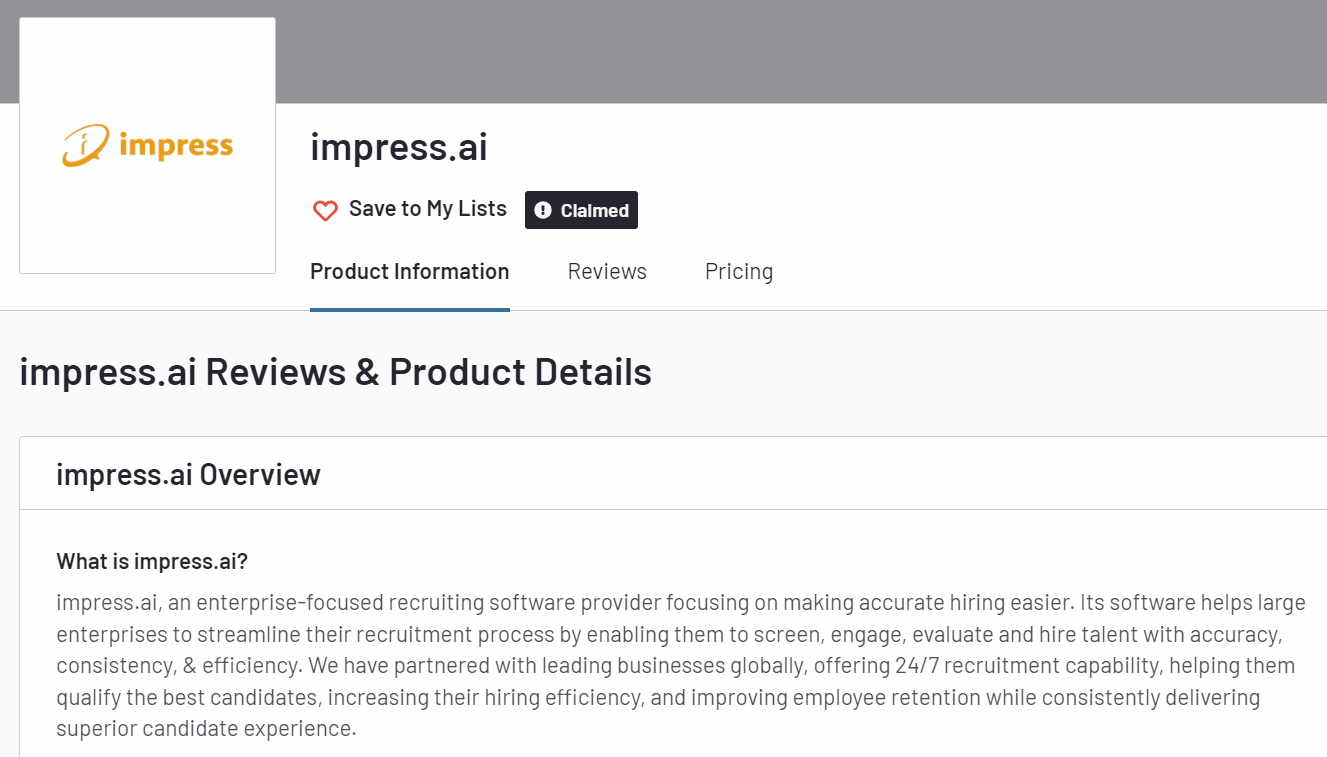
Below are the step by step instructions for submitting the review.
Choose the HR category and click on the 'Search All' button. Search for impress.ai and click on the 'Continue' button. Proceed with the review.
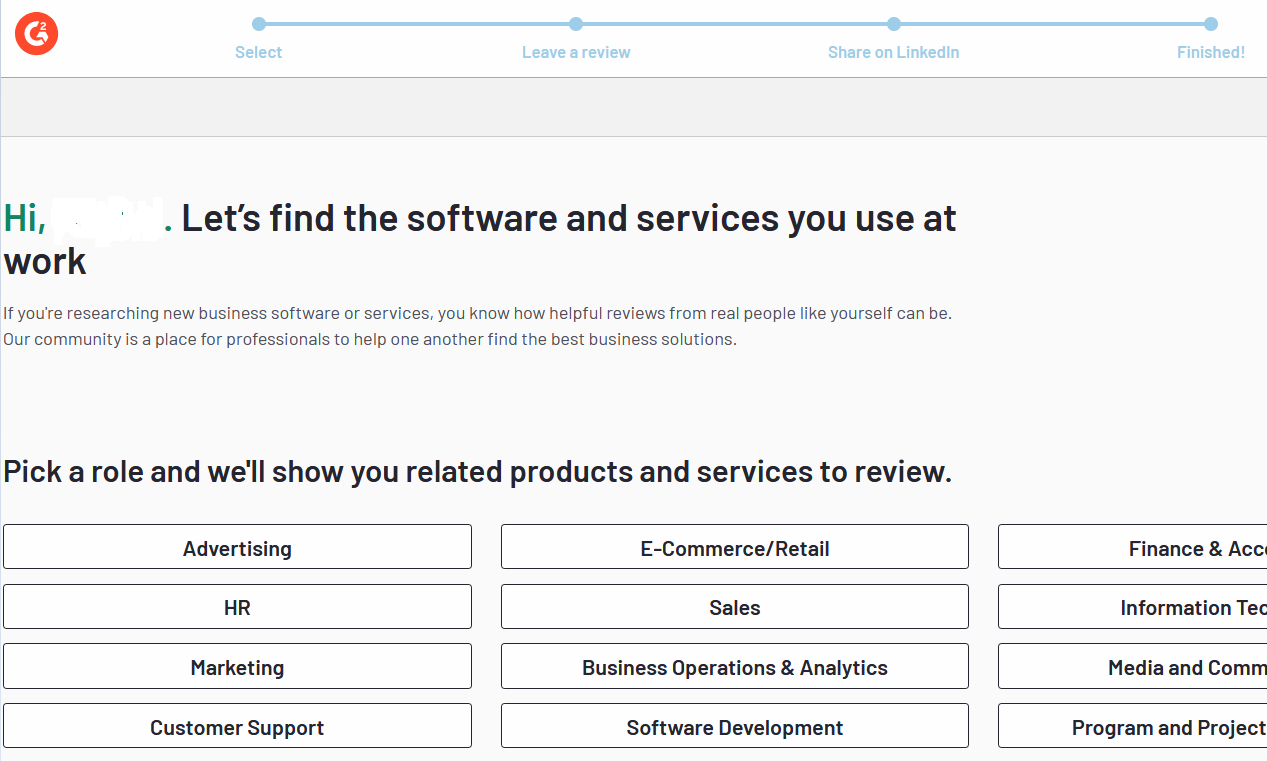
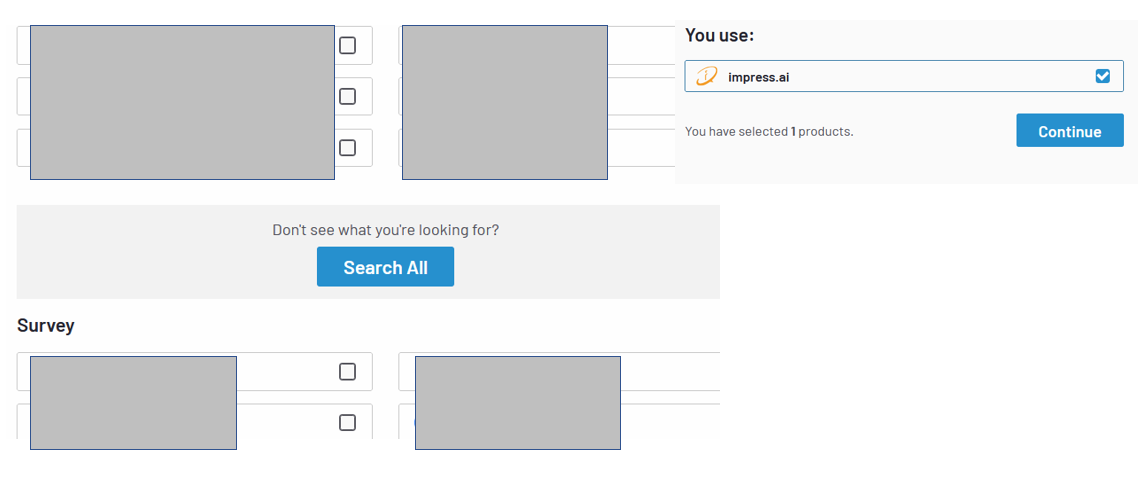
Create an account or Sign in to your G2 account using a business email /LinkedIn account/Google (Business) account
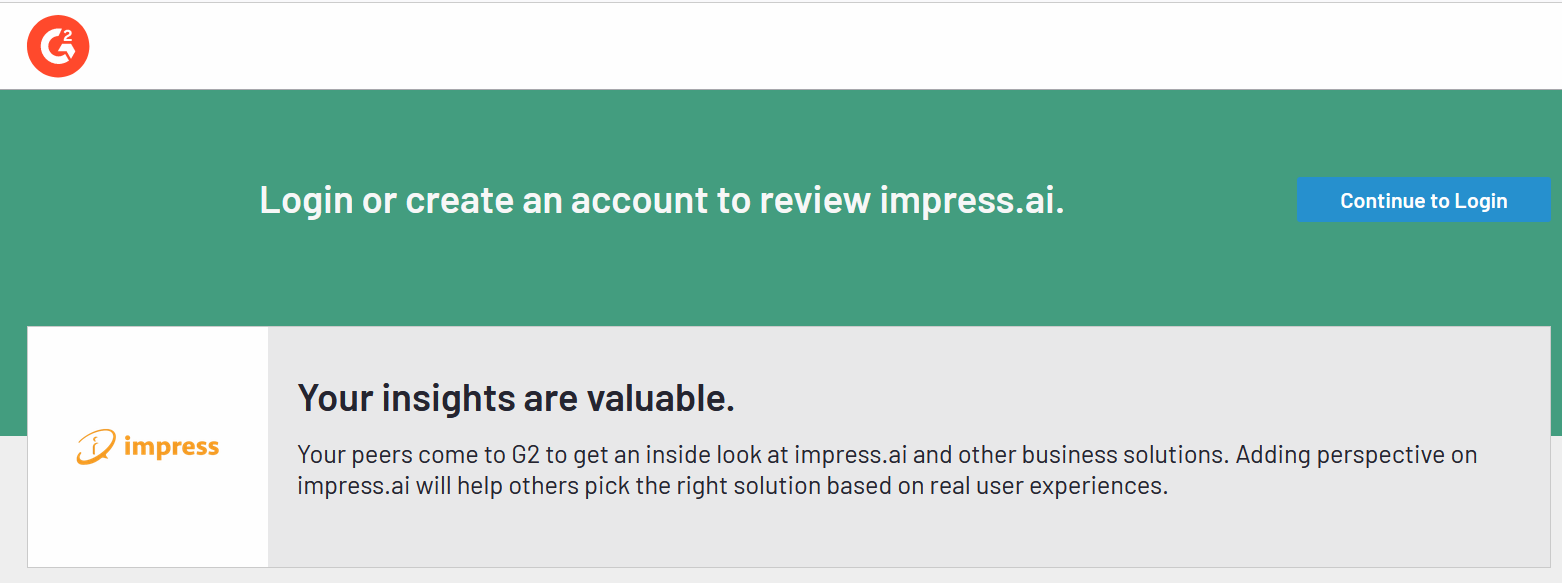
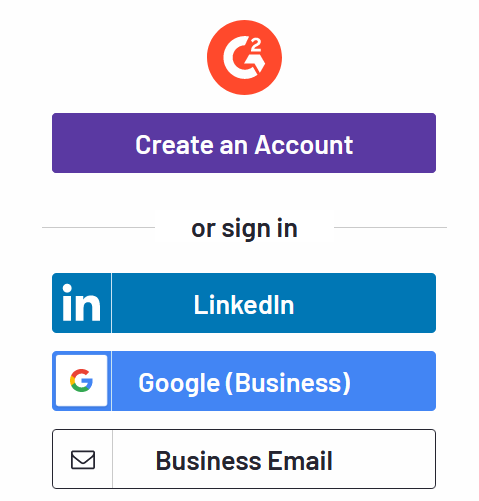
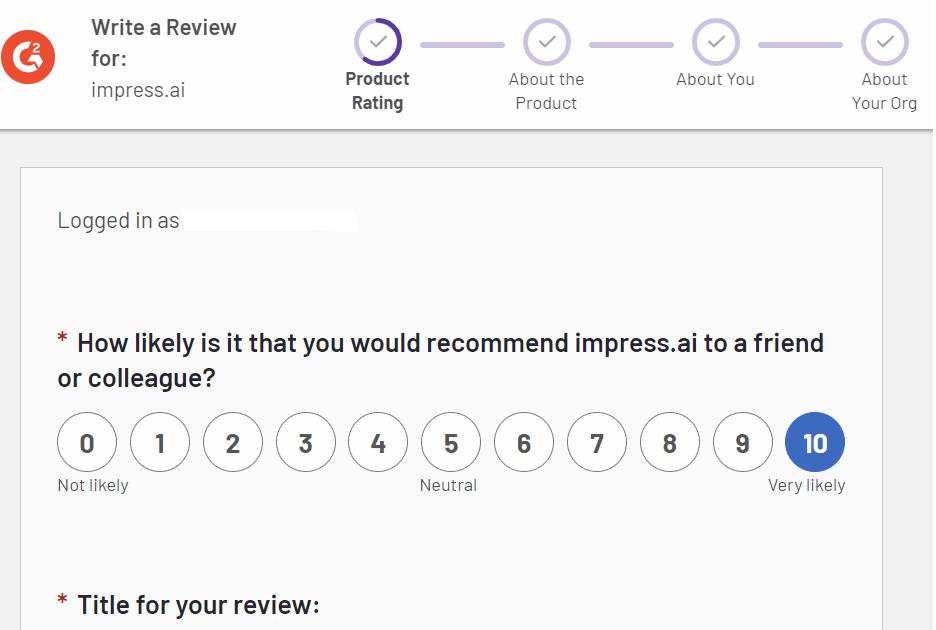
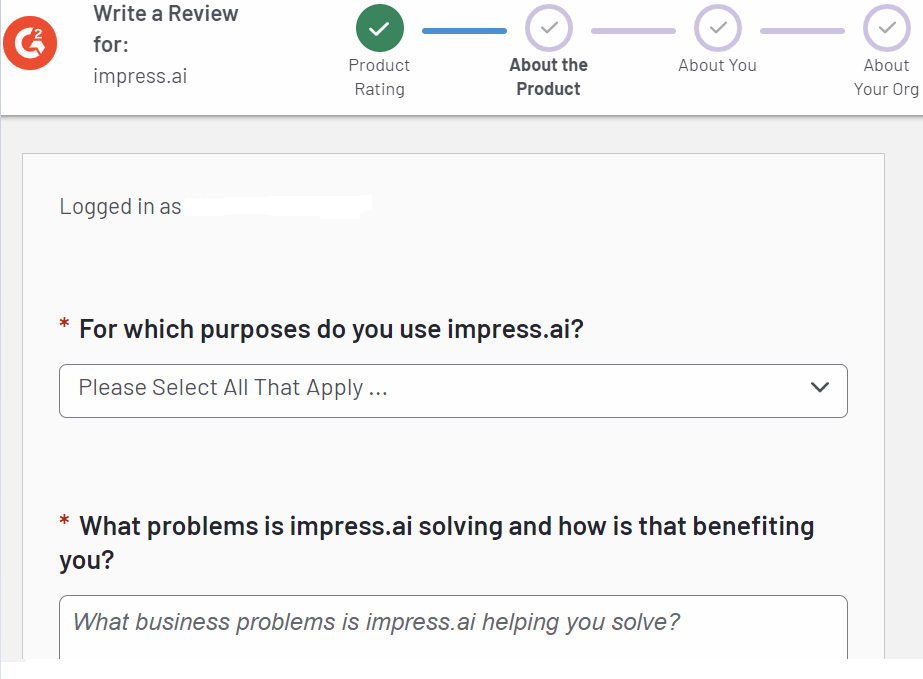
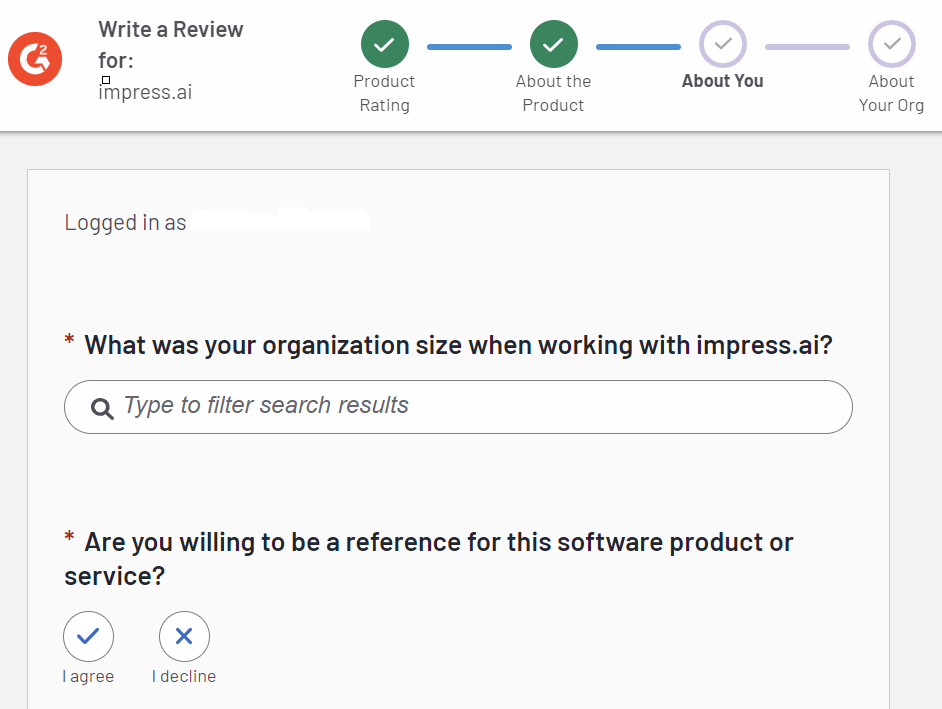
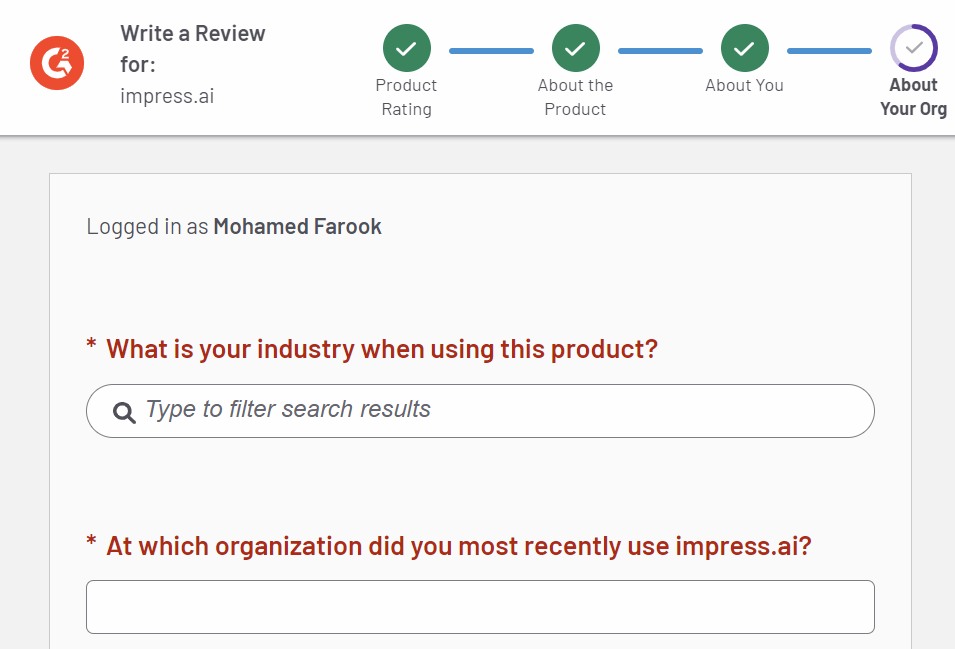
Upload a screenshot that shows you logged into impress.ai
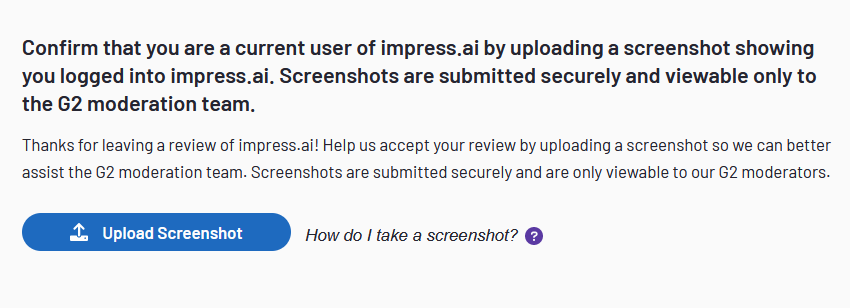
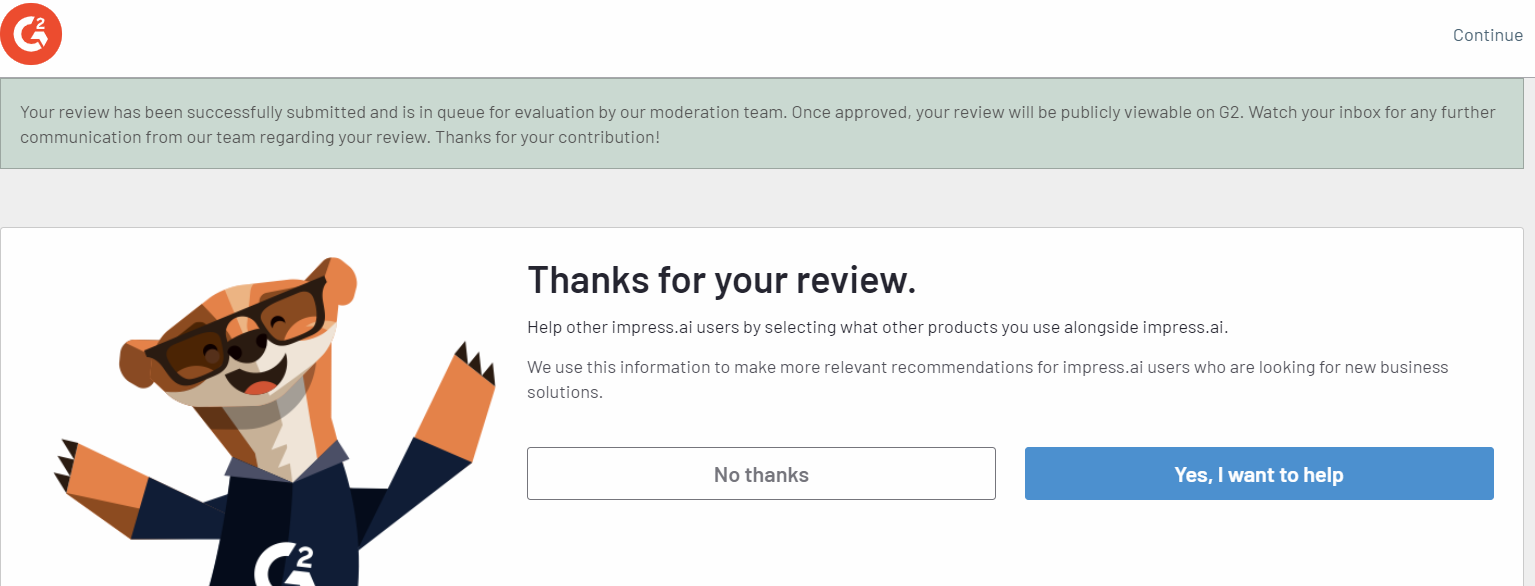
There are multiple sections to the survey, please fill out all of them. Click on “NEXT” at the bottom of the survey to open the next section.
Once you have filled out all the sections, your only option will be to submit the survey. Before you submit it, make sure you have filled out as much as possible.